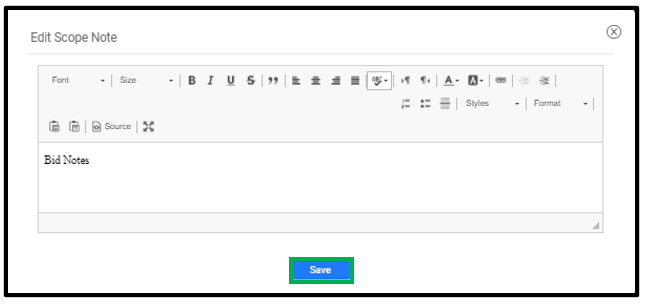- Home
- Upcoming Live Training Sessions!!
- Webinar Recordings
- Implementation Courses
- Getting Started Guide For Admins
- RedTeam Go Navigation
- Gear Icon
- Administration
- Contacts
- Projects
- Planroom
- Estimate (Base Bid)
- Bid Invitations
- Proposal Package
- Construction Buy Out
- Contracts
- Daily Logs
- Photos
- Billing
- Schedules
- Submittals
- Transmittals
- Request For Information (RFI)
- Potential Change Orders (PCOs)
- Change Orders
- Owner Change Orders
- Subcontractor Change Orders
- Internal Change Orders
- Meetings
- How Do I Add Meetings?
- Close Out
- Job Costs (Purchase Orders & Expenses)
- Required Documents
- Accounting
- Reports
- Superintendent
- Subcontractor
- Architect
- Owner
- Mobile
- Release Notes
- Glossary of Terms
- Accounting
Hello. How can we help you?
How Are Bid Notes Pulled Into The Owner Scope Of Work In The Proposal Package?
Bid notes for individual cost items are added on the Estimate Worksheet through the notebook icon. Those notes are pulled in automatically from the Estimate Worksheet into Bidding > Scope of Work, which is the Owner document.

Trade Notes appear in Division order.

If you click on the blue Cost Code, it will drop down all of the Bid Notes that you have for that Division. You can use the navigation icon to drag and drop the notes into a different order within that trade, and also click on the note to update and Save the verbiage to give as much detail as you would like for your Owner.