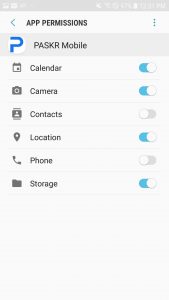- Home
- Upcoming Live Training Sessions!!
- Webinar Recordings
- Implementation Courses
- Getting Started Guide For Admins
- RedTeam Go Navigation
- Gear Icon
- Administration
- Contacts
- Projects
- Planroom
- Estimate (Base Bid)
- Bid Invitations
- Proposal Package
- Construction Buy Out
- Contracts
- Daily Logs
- Photos
- Billing
- Schedules
- Submittals
- Transmittals
- Request For Information (RFI)
- Potential Change Orders (PCOs)
- Change Orders
- Owner Change Orders
- Subcontractor Change Orders
- Internal Change Orders
- Meetings
- How Do I Add Meetings?
- Close Out
- Job Costs (Purchase Orders & Expenses)
- Required Documents
- Accounting
- Reports
- Superintendent
- Subcontractor
- Architect
- Owner
- Mobile
- Release Notes
- Glossary of Terms
- Accounting
Hello. How can we help you?
How can I troubleshoot problems with Android mobile app?
If you are experiencing problems using the Android mobile app, you can try these options to resolve.
Confirm you have most recent version of the app on your device
If you device is not set to automatically install updated version of your apps the Go to the Google Play store, search for the RedTeam Go App and manually update.
Restart Device
Try doing a soft reset, which simply means restarting your device. A soft reset will power cycle your phone, turning it off and then back on again. This will help a sluggish phone with a variety of issues, whether they’re related to the app, network, audio or email.
Clear Cache for the RedTeam Go App
Clearing the browser cache on Android is done by app. Go to Settings>Apps>RedTeam Go>Storage>Clear Cache
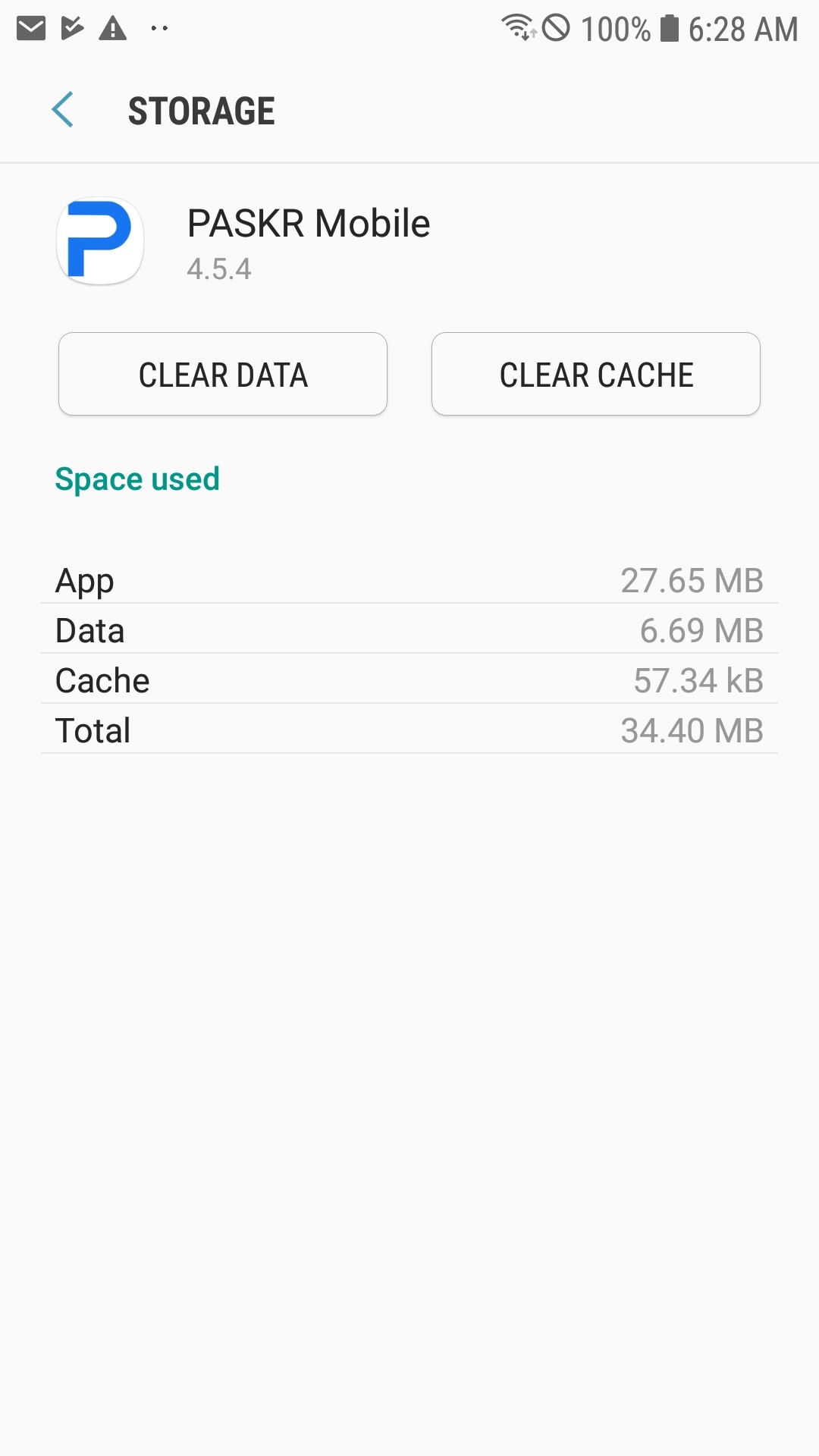
Check APP Permissions
For Privacy your device will require you to grant permission for certain apps to access your camera, contacts as well a personal photos in storage on your device. If you are experiencing problems check the Privacy Settings for the RedTeam Go app on your Device. This will located in different areas based on the type of android device but for Samsung Galaxy devices you will go to Settings>Apps>RedTeam Go>Permissions and be sure to allow the following selections to be shared. It is advisable to restart your device after you make the changes.
- Calendar
- Camera
- Location
- Storage