- Home
- Upcoming Live Training Sessions!!
- Webinar Recordings
- Implementation Courses
- Getting Started Guide For Admins
- RedTeam Go Navigation
- Gear Icon
- Administration
- Contacts
- Projects
- Planroom
- Estimate (Base Bid)
- Bid Invitations
- Proposal Package
- Construction Buy Out
- Contracts
- Daily Logs
- Photos
- Billing
- Schedules
- Submittals
- Transmittals
- Request For Information (RFI)
- Potential Change Orders (PCOs)
- Change Orders
- Owner Change Orders
- Subcontractor Change Orders
- Internal Change Orders
- Meetings
- How Do I Add Meetings?
- Close Out
- Job Costs (Purchase Orders & Expenses)
- Required Documents
- Accounting
- Reports
- Superintendent
- Subcontractor
- Architect
- Owner
- Mobile
- Release Notes
- Glossary of Terms
- Accounting
Hello. How can we help you?
How do I add or remove a Personal Letter to the Owner Proposal Package?
In Bidding > Proposal once you have decided whether or not to include the Cover Page, you will be asked if you would like to include a Personal Letter.
The personal letter is a text box, and you will be able to personalize the message that will be generated if you choose not to include the pre-populated message.
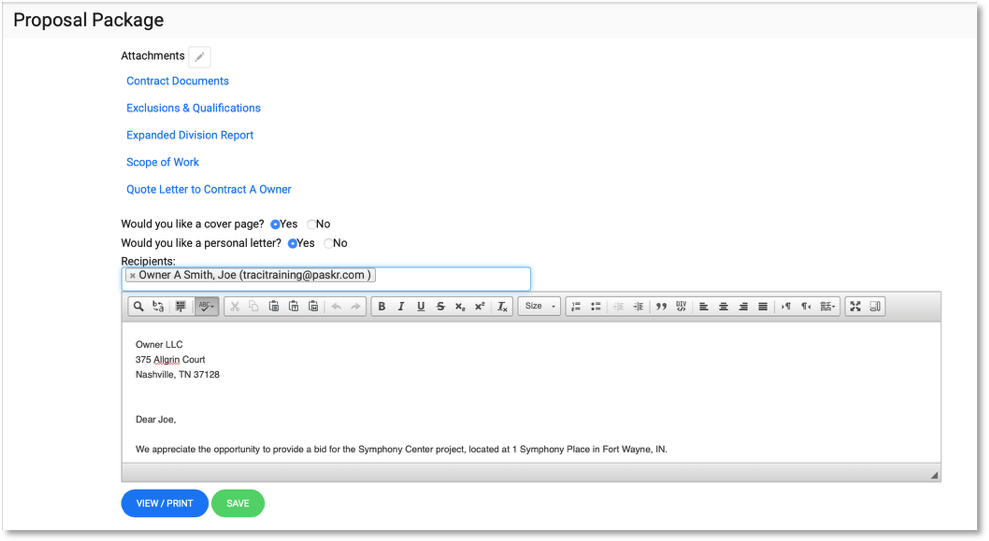
Once you have added more information to the Personal Note, you will click Save. Then click View/Print to be taken to the PDF document containing all of the attachments for the Proposal Package. (Cover Page, Personal Letter, report attachments listed on the screen above.)

