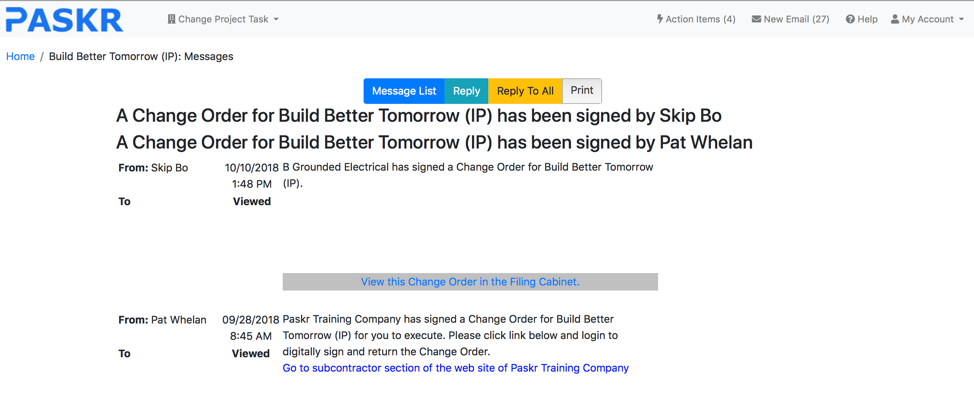- Home
- Upcoming Live Training Sessions!!
- Webinar Recordings
- Implementation Courses
- Getting Started Guide For Admins
- RedTeam Go Navigation
- Gear Icon
- Administration
- Contacts
- Projects
- Planroom
- Estimate (Base Bid)
- Bid Invitations
- Proposal Package
- Construction Buy Out
- Contracts
- Daily Logs
- Photos
- Billing
- Schedules
- Submittals
- Transmittals
- Request For Information (RFI)
- Potential Change Orders (PCOs)
- Change Orders
- Owner Change Orders
- Subcontractor Change Orders
- Internal Change Orders
- Meetings
- How Do I Add Meetings?
- Close Out
- Job Costs (Purchase Orders & Expenses)
- Required Documents
- Accounting
- Reports
- Superintendent
- Subcontractor
- Architect
- Owner
- Mobile
- Release Notes
- Glossary of Terms
- Accounting
Hello. How can we help you?
How do I view my email messages from the General Contractor?
To view messages, go to Messages>Select Project. This will bring you to your list of messages.
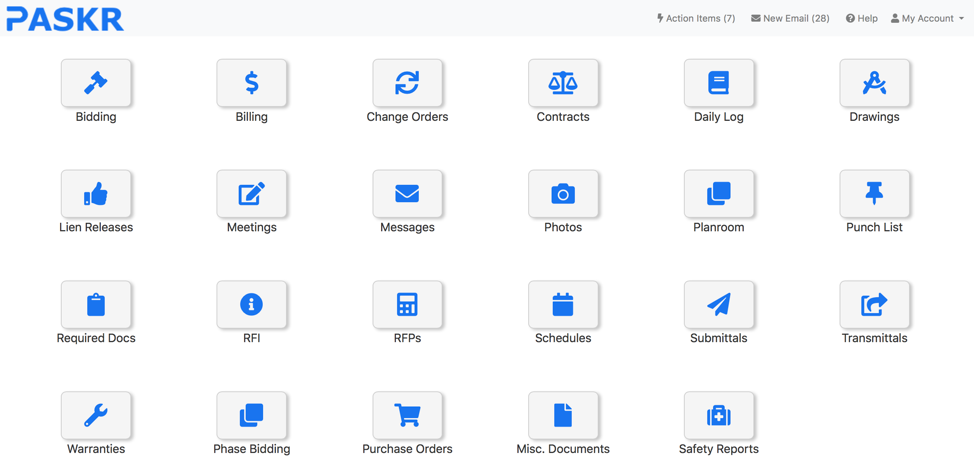
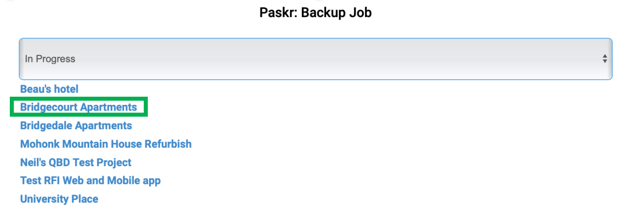
They will appear with the last message received at the top of the list. You have the ability to search messages by Subject or Filter by Contacts.
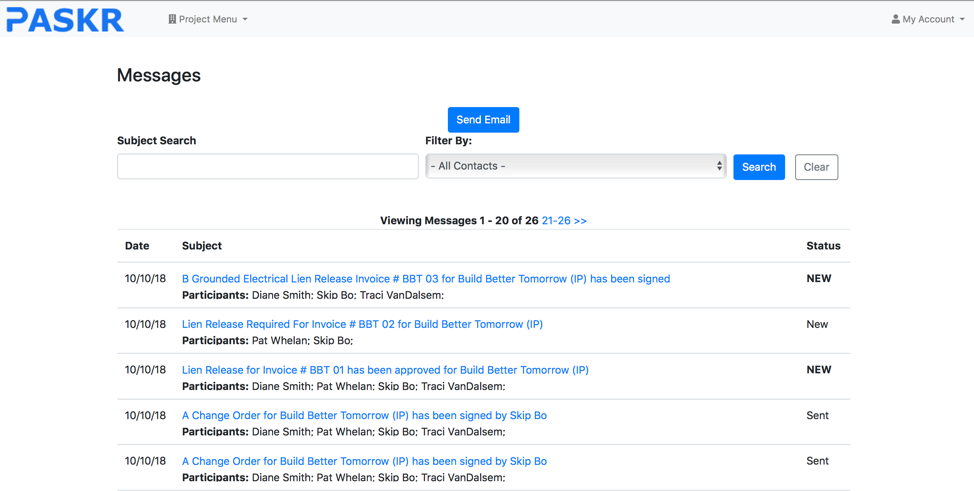
Click on the blue hyperlink to open the message. You will see the message and a blue hyperlink for any attachments to the message. Click on the blue hyperlink to open the PDF of the attachment to view/print. To be taken directly to the document, click on View the “document” in Filing Cabinet Link.