- Home
- Upcoming Live Training Sessions!!
- Webinar Recordings
- Implementation Courses
- Getting Started Guide For Admins
- RedTeam Go Navigation
- Gear Icon
- Administration
- Contacts
- Projects
- Planroom
- Estimate (Base Bid)
- Bid Invitations
- Proposal Package
- Construction Buy Out
- Contracts
- Daily Logs
- Photos
- Billing
- Schedules
- Submittals
- Transmittals
- Request For Information (RFI)
- Potential Change Orders (PCOs)
- Change Orders
- Owner Change Orders
- Subcontractor Change Orders
- Internal Change Orders
- Meetings
- How Do I Add Meetings?
- Close Out
- Job Costs (Purchase Orders & Expenses)
- Required Documents
- Accounting
- Reports
- Superintendent
- Subcontractor
- Architect
- Owner
- Mobile
- Release Notes
- Glossary of Terms
- Accounting
Hello. How can we help you?
What is a Schedule of Values (SOV), and how do I submit one to the General Contractor?
Learn how to submit your Schedule of Values for billing via the Subcontractor RedTeam Go site.
From the main dashboard select Billing> Select the Project Name.
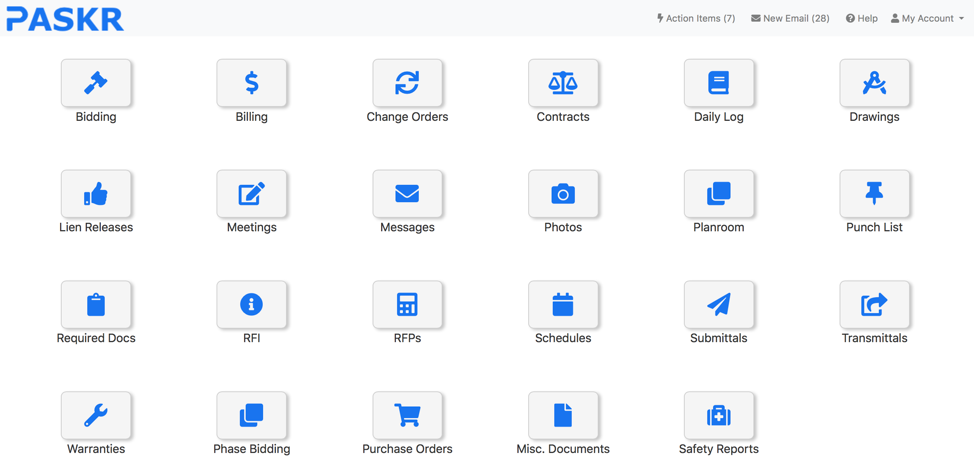
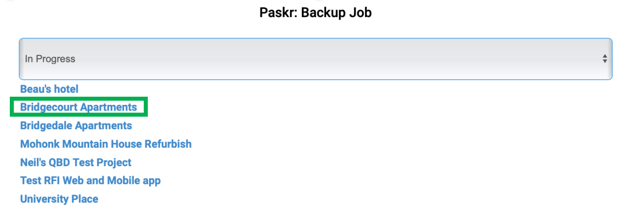
If you have not submitted a schedule of values you will be asked to do so. Select Click Here.
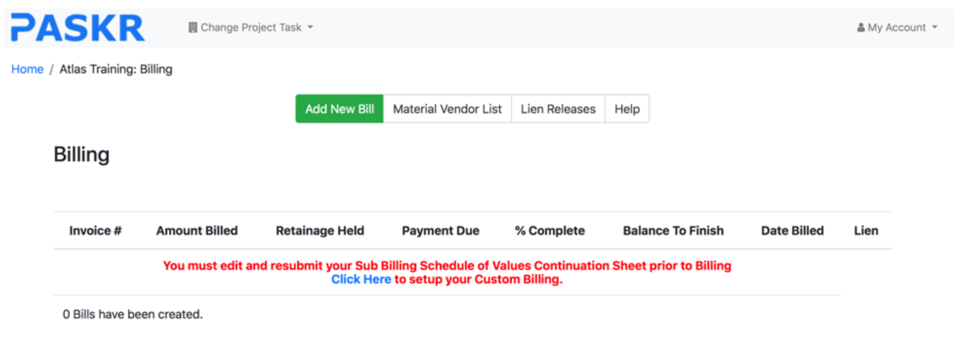
Add your schedule of payments below by pressing the “Add New Line” button below. When you have finished adding enough lines to utilize all of your contract amount, press the “Submit Schedule For Approval” button above. Your schedule will be reviewed and approved or rejected. You will be notified when the General Contractor has approved/rejected your schedule.
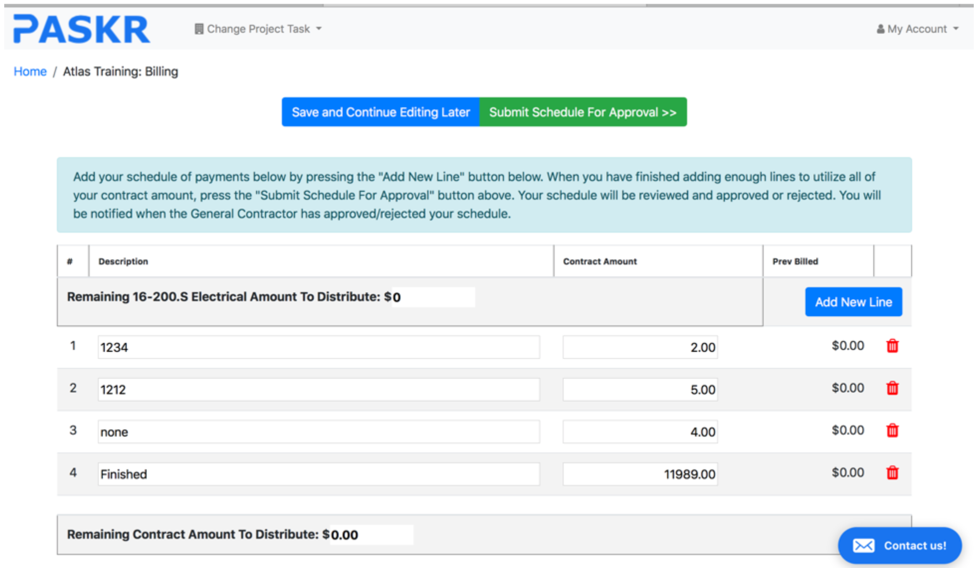
Once the Schedule of Values has been approved by the General Contractor, you may begin submitting bills/invoices against the line items in the SOV.
Video Tutorial on How to Submit your Schedule of Values
COMING SOON!!

