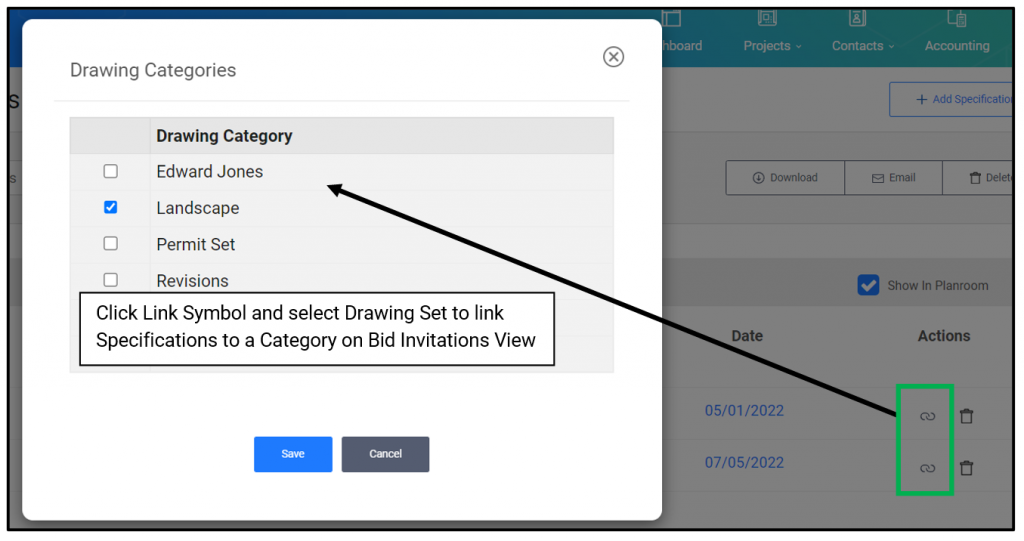- Home
- Upcoming Live Training Sessions!!
- Webinar Recordings
- Implementation Courses
- Getting Started Guide For Admins
- RedTeam Go Navigation
- Gear Icon
- Administration
- Contacts
- Projects
- Planroom
- Estimate (Base Bid)
- Bid Invitations
- Proposal Package
- Construction Buy Out
- Contracts
- Daily Logs
- Photos
- Billing
- Schedules
- Submittals
- Transmittals
- Request For Information (RFI)
- Potential Change Orders (PCOs)
- Change Orders
- Owner Change Orders
- Subcontractor Change Orders
- Internal Change Orders
- Meetings
- How Do I Add Meetings?
- Close Out
- Job Costs (Purchase Orders & Expenses)
- Required Documents
- Accounting
- Reports
- Superintendent
- Subcontractor
- Architect
- Owner
- Mobile
- Release Notes
- Glossary of Terms
- Accounting
Hello. How can we help you?
How do I add and work with Specifications?
Go to Project Planroom>Specifications
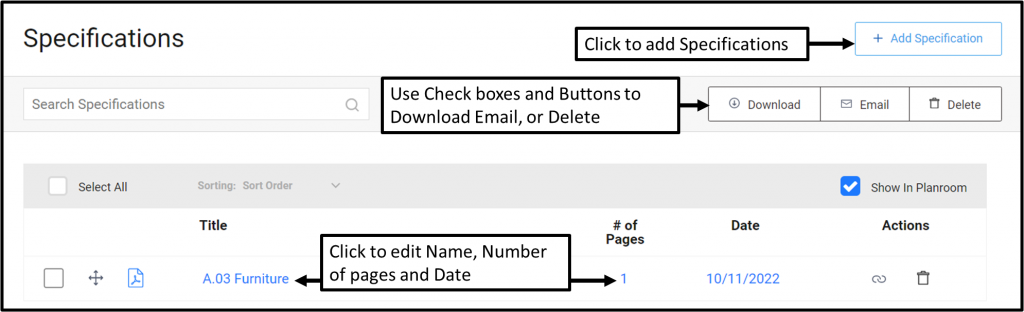
Click + button to Upload Specifications in upper right.
- Specification files will upload with the name of the attachment but can be edited by clicking Name
- Click to change the number of pages included in the attachment (will default to 0 when uploaded)
- Change Date if incorrectly selected during upload.
- Use Sort Icon to change order
- Click on Paper Icon to view Specifications
Once uploaded, you can check boxes to left of Specifications and use Buttons for bulk actions to:
- Download
- Delete
Click Link Symbol and select Drawing Set to tie together.
This will show the Specifications as linked to that Drawing set for the Subcontractors and Vendors when they receive their Bid Invitation.