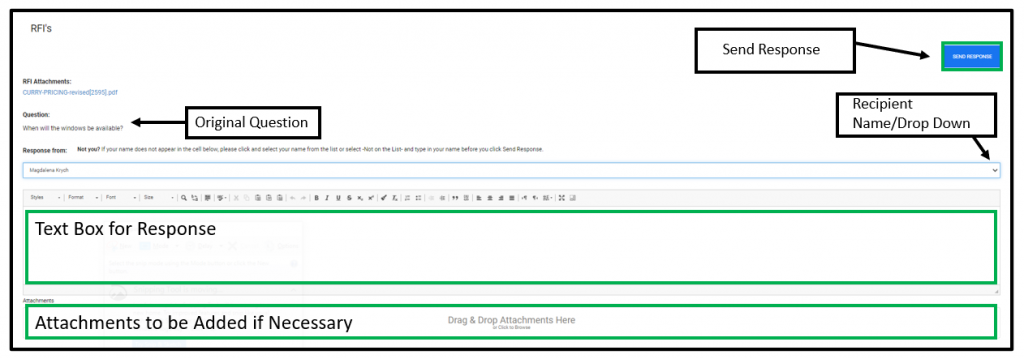- Home
- Upcoming Live Training Sessions!!
- Webinar Recordings
- Implementation Courses
- Getting Started Guide For Admins
- RedTeam Go Navigation
- Gear Icon
- Administration
- Contacts
- Projects
- Planroom
- Estimate (Base Bid)
- Bid Invitations
- Proposal Package
- Construction Buy Out
- Contracts
- Daily Logs
- Photos
- Billing
- Schedules
- Submittals
- Transmittals
- Request For Information (RFI)
- Potential Change Orders (PCOs)
- Change Orders
- Owner Change Orders
- Subcontractor Change Orders
- Internal Change Orders
- Meetings
- How Do I Add Meetings?
- Close Out
- Job Costs (Purchase Orders & Expenses)
- Required Documents
- Accounting
- Reports
- Superintendent
- Subcontractor
- Architect
- Owner
- Mobile
- Release Notes
- Glossary of Terms
- Accounting
Hello. How can we help you?
How Do I Answer An RFI?
When an RFI is sent out, the recipient will receive an e-mail that includes a CLICK HERE link that will be used to capture the answer.
The RFI report and any Attachments will be included.
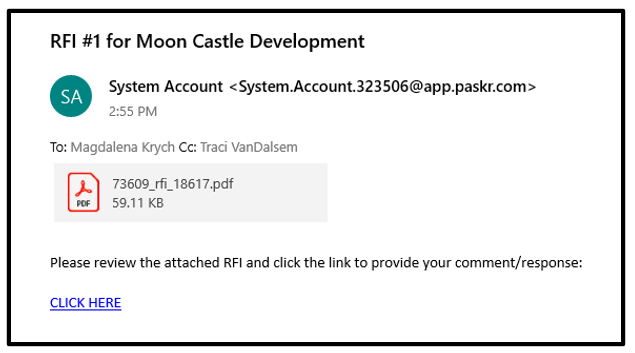
The CLICK HERE link will open the Answer/Respond screen below. Recipient can:
1. Enter answer in the text box.
2. Upload attachments.
3. Select their name from the list (or select ‘Not on the List’ from toggle and type their name into provided name cell.)
4. Click Send Response to submit to GC.