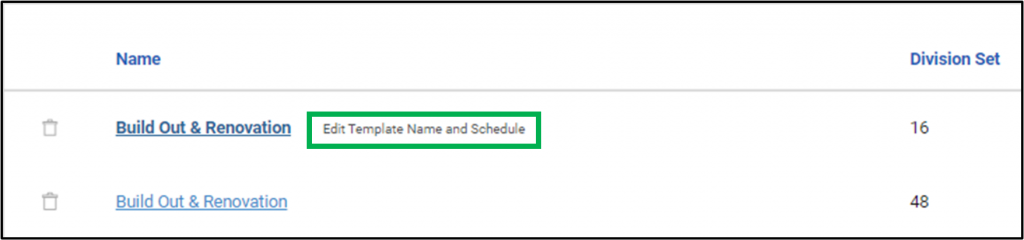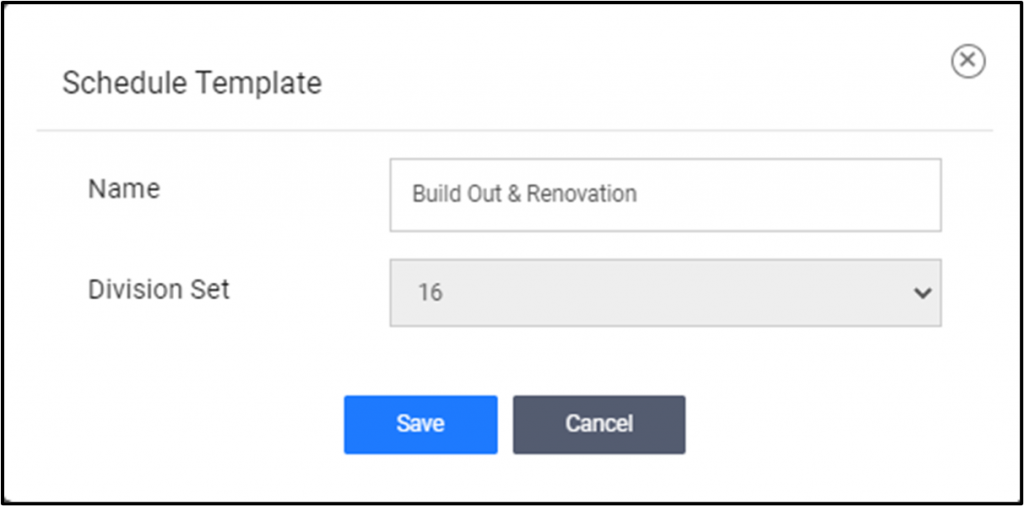- Home
- Upcoming Live Training Sessions!!
- Webinar Recordings
- Implementation Courses
- Getting Started Guide For Admins
- RedTeam Go Navigation
- Gear Icon
- Administration
- Contacts
- Projects
- Planroom
- Estimate (Base Bid)
- Bid Invitations
- Proposal Package
- Construction Buy Out
- Contracts
- Daily Logs
- Photos
- Billing
- Schedules
- Submittals
- Transmittals
- Request For Information (RFI)
- Potential Change Orders (PCOs)
- Change Orders
- Owner Change Orders
- Subcontractor Change Orders
- Internal Change Orders
- Meetings
- How Do I Add Meetings?
- Close Out
- Job Costs (Purchase Orders & Expenses)
- Required Documents
- Accounting
- Reports
- Superintendent
- Subcontractor
- Architect
- Owner
- Mobile
- Release Notes
- Glossary of Terms
- Accounting
Hello. How can we help you?
How Do I Set Up Scheduling Templates in Administration?
In Administration, users can create Schedule Templates for the CSI 16 and 48 Division sets of cost codes. Estimate Templates can be used as a baseline schedule template or create your own using custom tasks.
To set up the Schedule Template, Click Profile > Administration > Default templates > Schedule Template.
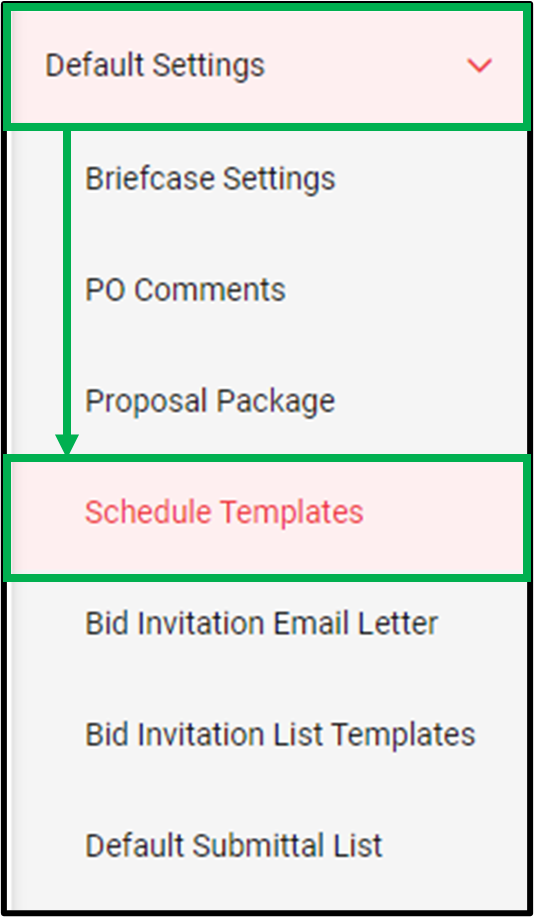
From here the Tour feature will guide you through the Schedule Template features.
Click Migrate to migrate existing templates if you had templates built in RedTeam Go’s previous scheduling module
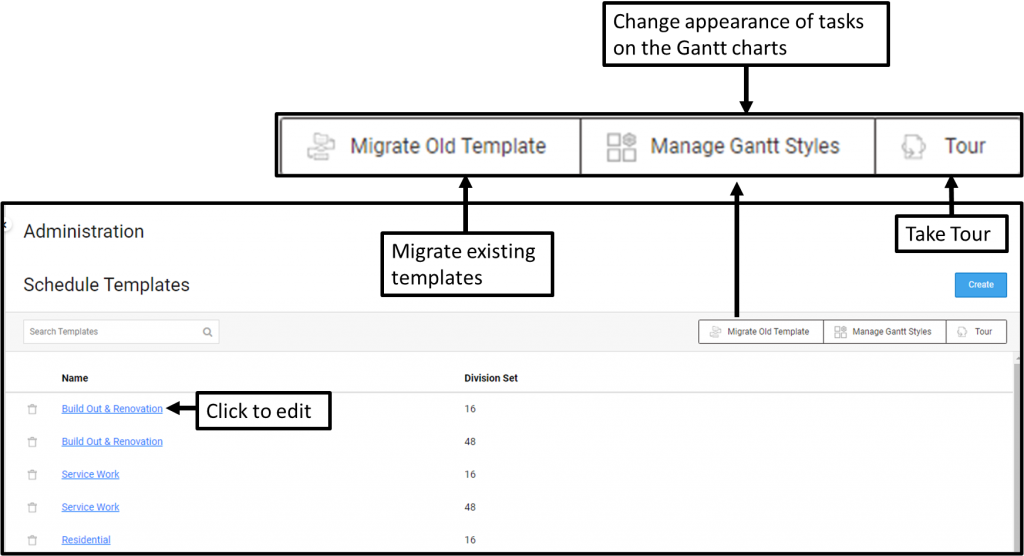
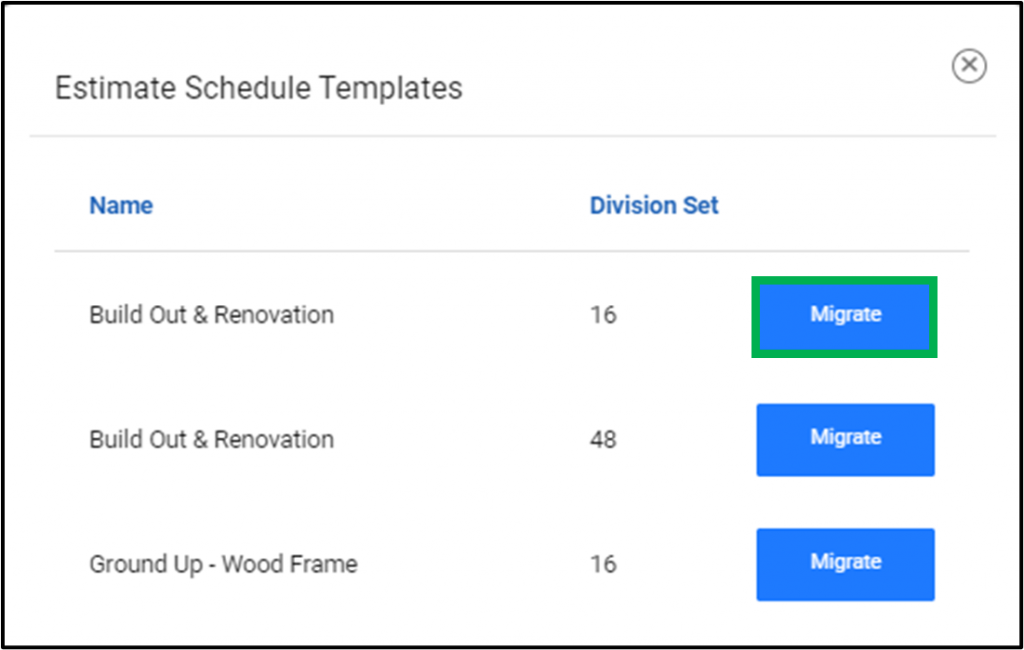
Customize the appearance of the Gantt chart by clicking Manage Gantt Styles.
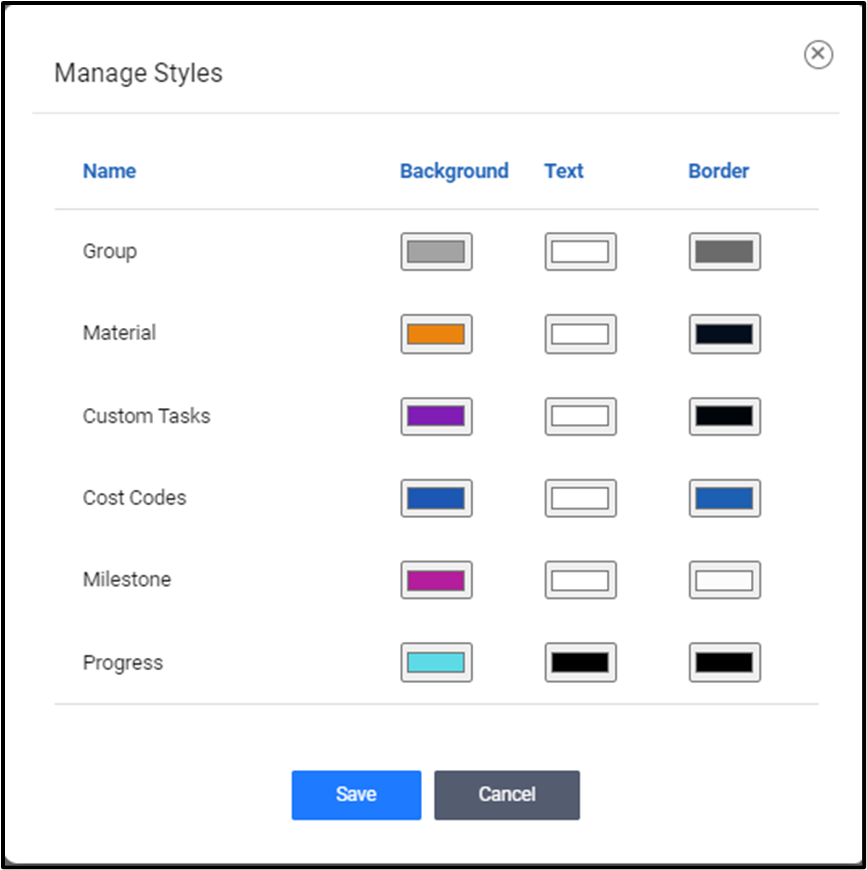
Click Create to build a new schedule template.
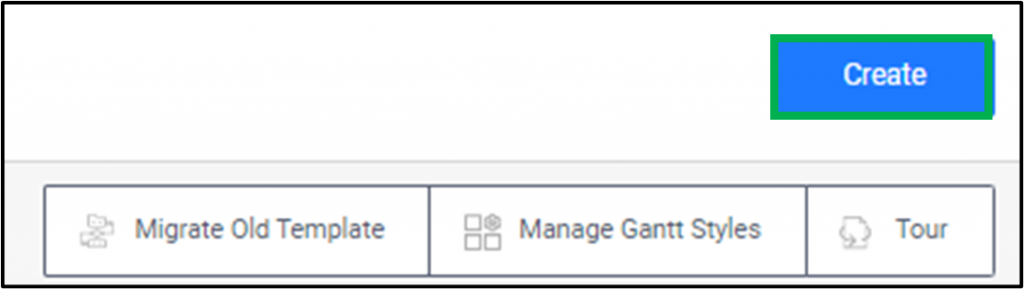
Give the template a name, choose a division set then choose to use an estimate template or not.
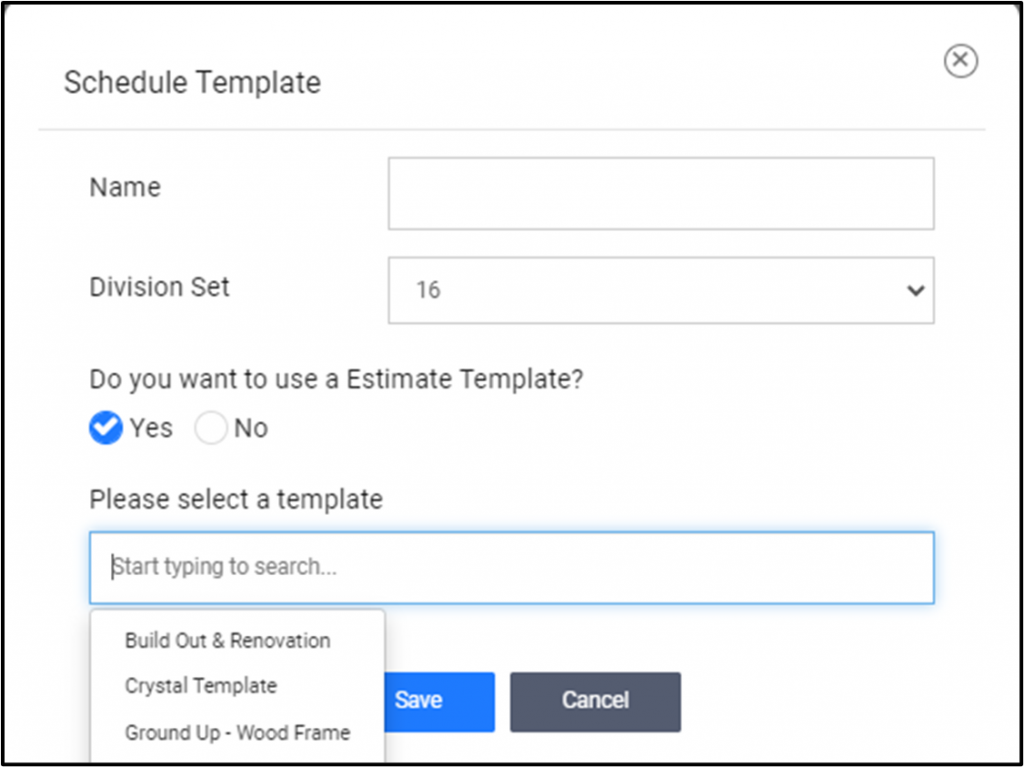
Click on the Name of the template to edit after it is created to edit the template.

To update the Name of the template hover over the name and click Edit Template name box to open the form. Edit the Name cell and click save.