- Home
- Upcoming Live Training Sessions!!
- Webinar Recordings
- Implementation Courses
- Getting Started Guide For Admins
- RedTeam Go Navigation
- Gear Icon
- Administration
- Contacts
- Projects
- Planroom
- Estimate (Base Bid)
- Bid Invitations
- Proposal Package
- Construction Buy Out
- Contracts
- Daily Logs
- Photos
- Billing
- Schedules
- Submittals
- Transmittals
- Request For Information (RFI)
- Potential Change Orders (PCOs)
- Change Orders
- Owner Change Orders
- Subcontractor Change Orders
- Internal Change Orders
- Meetings
- How Do I Add Meetings?
- Close Out
- Job Costs (Purchase Orders & Expenses)
- Required Documents
- Accounting
- Reports
- Superintendent
- Subcontractor
- Architect
- Owner
- Mobile
- Release Notes
- Glossary of Terms
- Accounting
Hello. How can we help you?
Where do I find reports for Bid Invitations and Invitation Responses?
There are two Bid Invitation Reports under the Reports tab. The first is the Bid Invitation Detail Report.
Bid Invitation Detail Report
From the Left-Side Menu, click Reports > Bidding > Bid Invitation Detail Report
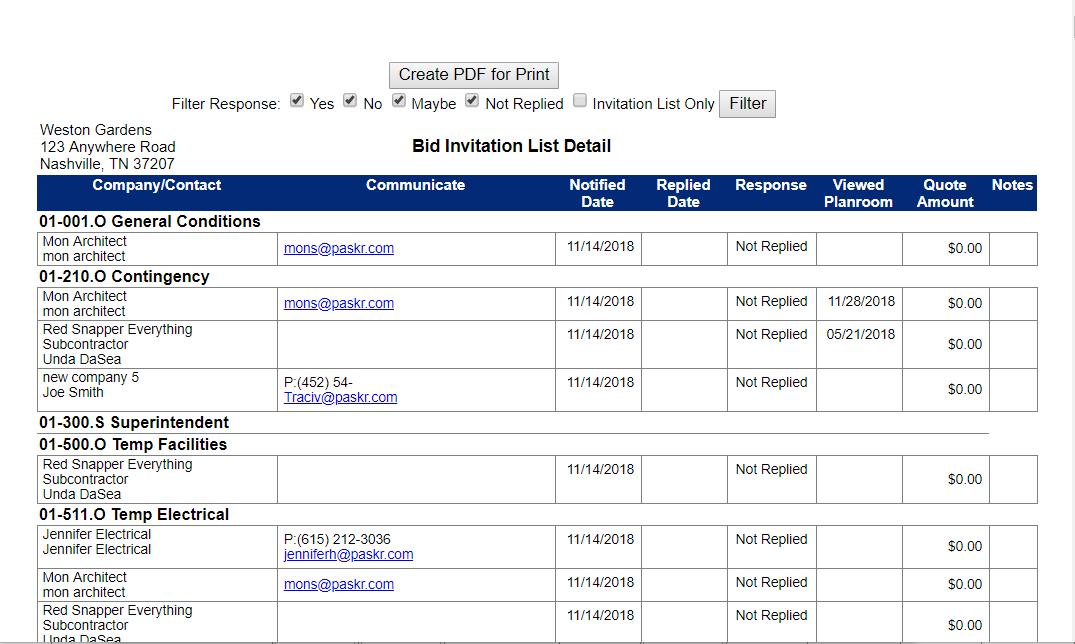
The Bid Invitation Detail Report is an interactive report that can be filtered to show those that responded yes, no, maybe, not replied or by the current Invitation List Only. It lists the invitees that were sent out by cost code in order by division, outlines how they have intended to bid, and their quote amount for each cost code they have been invited to bid on. It includes the Company Name/Contact Name, Phone, Email. Notified Date, Replied Date, Response, Viewed Plan Room, Viewed Drawing, Quote Amount and any Notes. This report is a record of everyone invited to bid on the project.
Bid Invitation List Report
The second report is the Bid Invitation List Report. Click Reports > Bidding > Bid Invitation List.
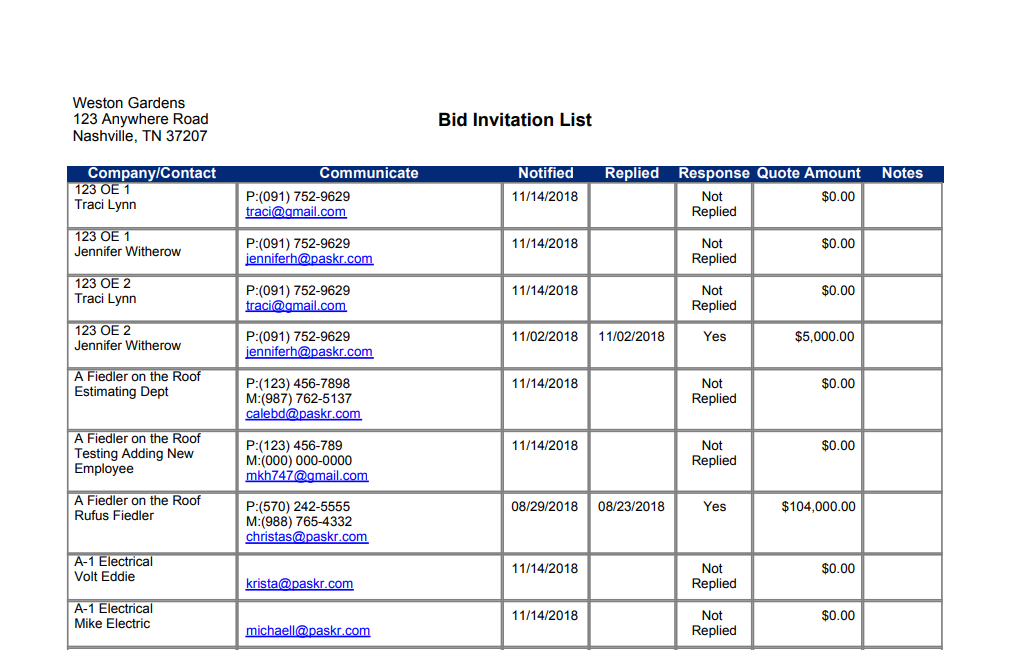
This is a report of the current Invitation List with only those on the Ready to Send list. It lists Company Name, Contact Name, Phone, Email, Notified Date, Replied Date, and Lump Sum Quote amount.

